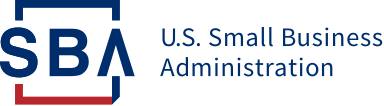Third-party certified firms are subject to streamlined paperwork requirements. As such, they are required to provide all the required eligibility documents to WOSB.Certify.SBA.gov.
- Before getting started, create a Login.gov account.
- Once the account is created, Login at WOSB.Certify.sba.gov
- Initiate and complete the claim the business process. (The sam.gov profile needs to be updated to reflect the login.gov account of the majority owner.)
- After claiming the business, initiate the WOSB Application from your WOSB Dashboard.
- As you answer the questions, the system will prompt you to provide proof of citizenship your current third-party certification. (When uploading a certificate issued by an approved third-party certifier, be sure to upload the ED/WOSB certificate, NOT one applying to WBE or any other non-WOSB certification.)